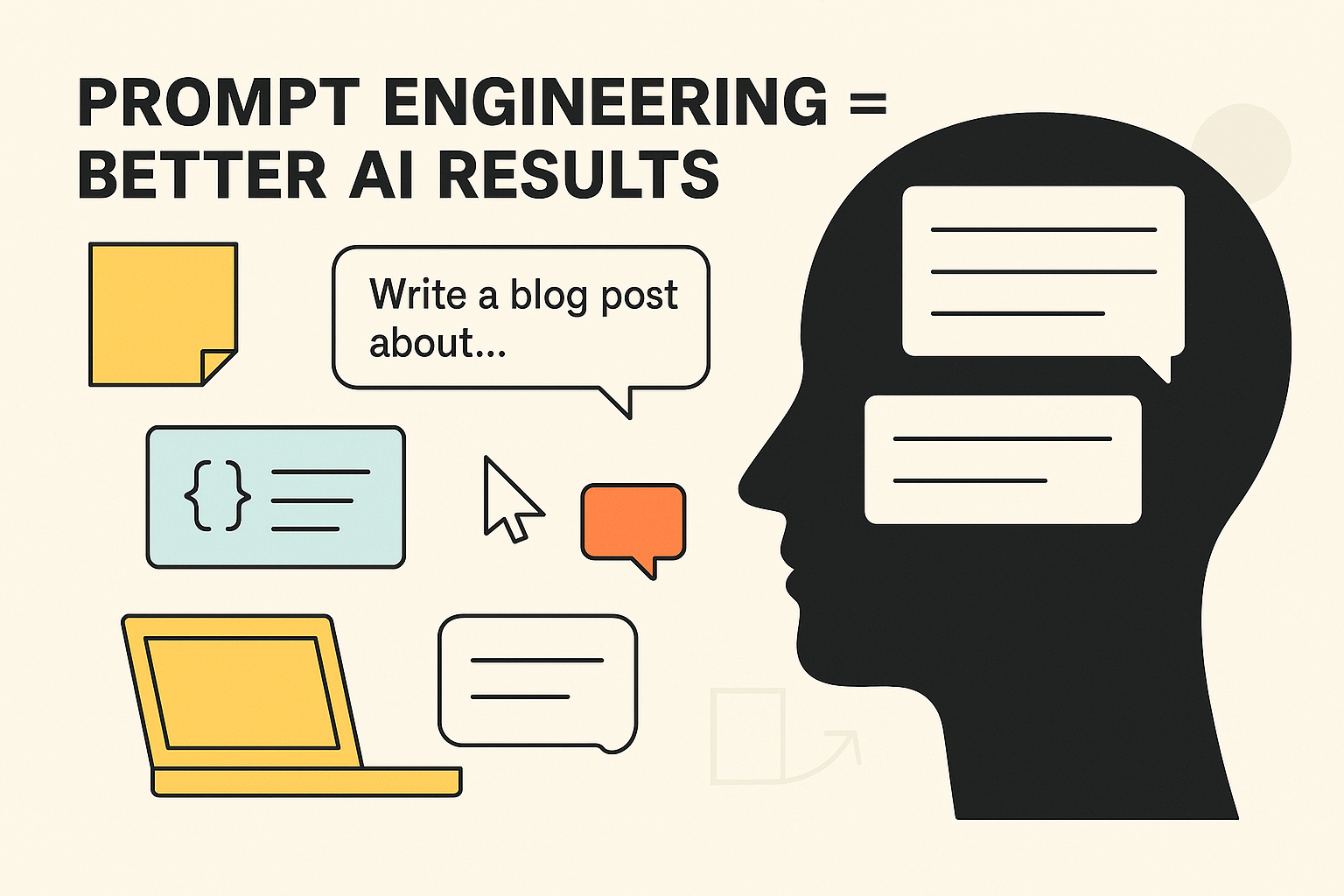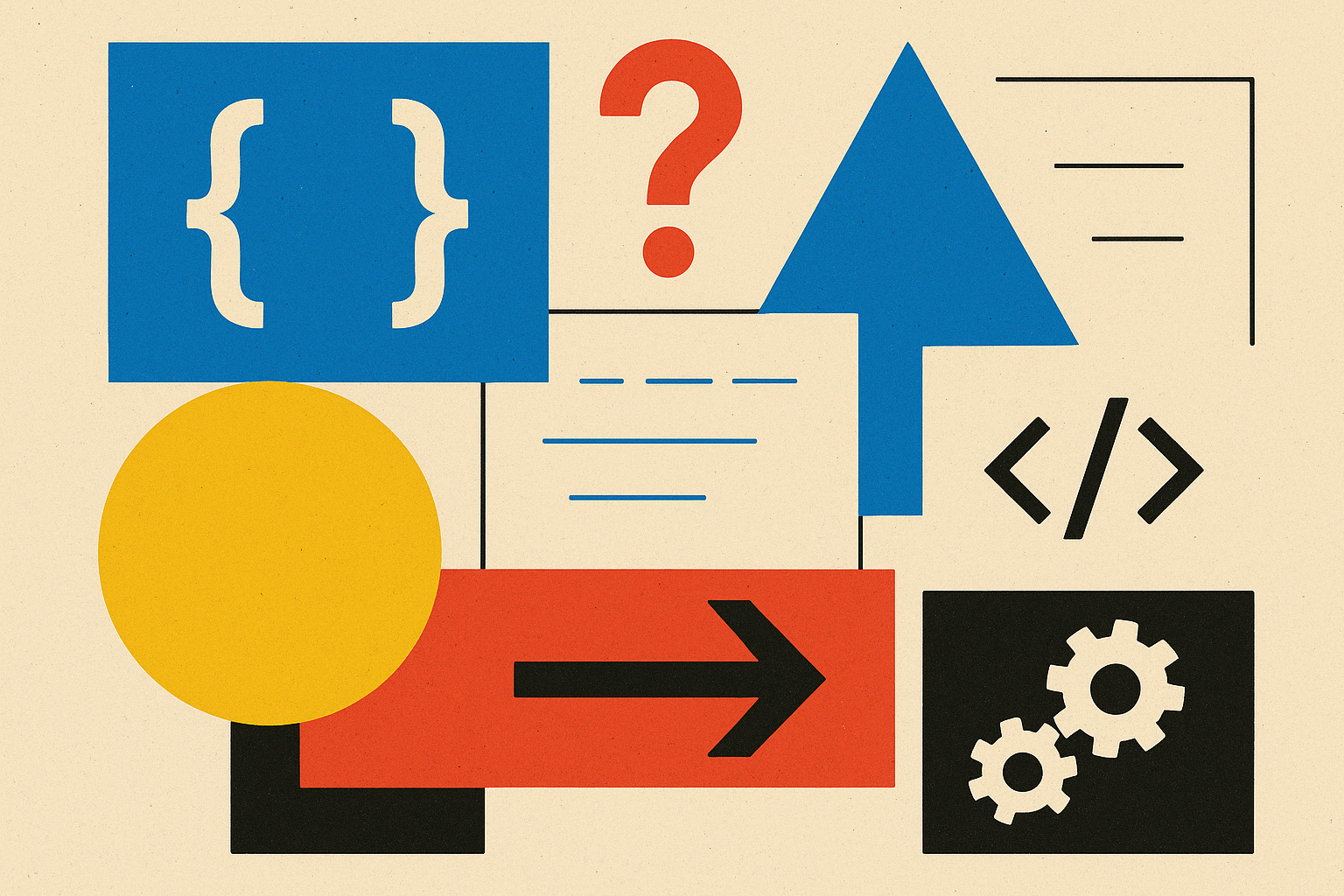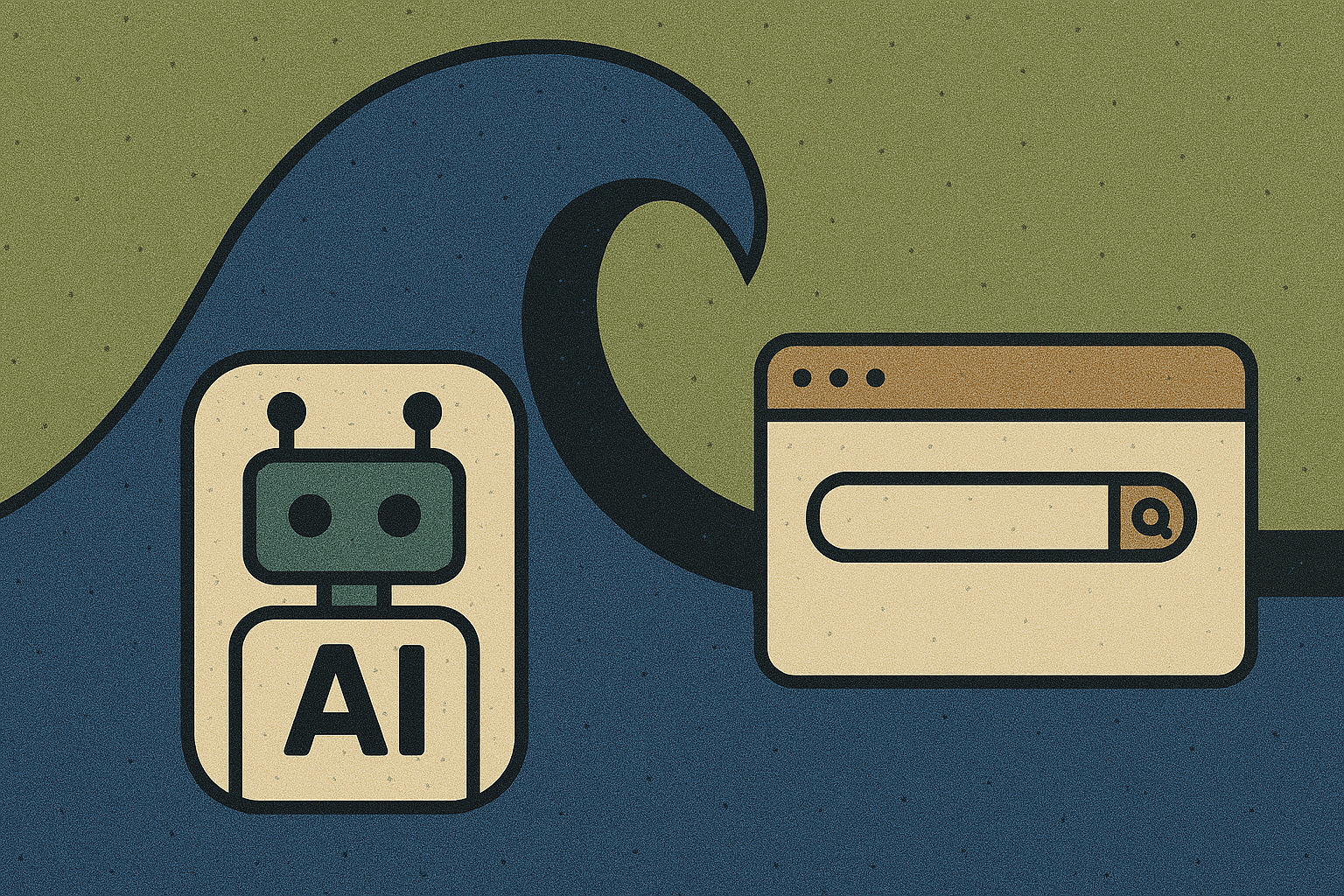Make AI Work for You: A Real-World Guide to Prompt Engineering
Let’s cut through the hype: AI isn’t just some futuristic magic trick — it’s a practical, damn powerful tool for getting stuff done. Whether you’re generating marketing copy, analyzing customer feedback, or just trying to automate the boring parts of your job, tools like ChatGPT can save you serious time and money.
But — and this is a big one — if you’re not getting great results from AI, it’s probably not the AI’s fault. It’s yours. Or more accurately, it’s the prompt you gave it.
Welcome to prompt engineering: the (surprisingly human) skill of getting the most out of AI by telling it what the hell you actually want.
This post will break it down — no fluff, no tech-speak — just practical tips for making AI a reliable business partner instead of a confusing novelty. You don’t need a computer science degree to follow along. Promise.
Why Prompt Engineering Should Matter to You
Look, you don’t need to be your company’s CTO to use AI effectively. Knowing how to craft a solid prompt puts you in the driver’s seat, whether you’re a solopreneur, a team lead, or the one-person marketing department wearing 10 hats.
Here’s what good prompts actually get you:
- Way better results. More accurate, relevant, on-brand responses.
- Time saved. Less time rewriting AI-generated junk.
- Money saved. Fewer hours = lower costs.
- New ideas unlocked. AI can be a killer brainstorming buddy — if you ask it the right way.
- Better communication. Yep, learning to talk to AI makes you better at thinking through what you really want.
In short, prompt engineering is how you make AI useful instead of just interesting.
4 Core Prompting Techniques (With Examples)
Here’s the quick-and-dirty rundown of the most common prompt types. You don’t need to memorize the names — just get the idea behind each.
1. Zero-Shot Prompting
Ask the AI to do something straight-up, no context or examples.
- Example: “Write a short Instagram caption for our new spring collection.”
- When to use it: For general tasks or quick ideas. Think “first draft” vibes.
2. Few-Shot Prompting
Give a few examples to show the AI the style, tone, or format you’re going for.
- Example:
“Here are two examples of how we usually respond to customer complaints. Now use that tone to respond to this new one: [insert complaint].” - When to use it: You need consistency. Perfect for brand voice, email templates, or anything that should sound like you.
3. Role Prompting
Tell the AI who to “be” in the conversation.
- Example:
“You’re a seasoned HR manager. I need a policy for PTO requests that sounds fair but sets clear limits.” - When to use it: Anytime you need advice, ideas, or content from a specific perspective or domain.
4. Chain of Thought Prompting
Tell the AI to think things through step-by-step before answering.
- Example:
“We’re launching a new membership program. Walk me through a launch plan step-by-step, starting with planning and ending with rollout.” - When to use it: For big decisions, strategy, or anything with multiple moving parts.
How to Write Prompts That Don’t Suck
A good prompt is like a good brief — clear, specific, and to the point. Here are a few things to keep in mind:
-
Don’t be vague. “Write something about our business” is how you get garbage. Try:
“Write a 300-word blog post introducing our new solar financing options, using a friendly but professional tone. Mention that we serve off-grid customers.” -
Give context. AI doesn’t know your business unless you tell it. Include relevant info upfront.
-
Set expectations. Need a bullet list? A formal tone? 100 words or less? Spell it out.
-
Keep it simple at first. You can always add complexity later. Start with the basics.
-
Iterate. Don’t expect perfection on the first try. Adjust and try again. This is normal — and the process teaches you what works.
Bonus Tip: Tweak the Dials
If you’re using a tool like ChatGPT, you might see options like temperature or top-p. These control how creative or “safe” the AI’s output is.
- Lower values = safer, more predictable. Great for factual stuff.
- Higher values = more creative and weird. Great for brainstorming or edgy content.
Play around with it. Some of the best ideas come from turning the dial up and seeing what happens.
Want Help Putting AI to Work in Your Business?
Learning how to talk to AI is a killer skill. But making it actually fit into your business — safely, smartly, and without adding chaos — takes more than good prompts.
That’s where Spectrum IT Consulting comes in. We help businesses figure out how to integrate AI in ways that actually move the needle. From setup to security to ongoing optimization, we handle the tech side so you can focus on using AI like the badass tool it is.
Curious how AI could fit into your business?
Shoot us a message — we’ll show you what’s possible, and we’ll do it without the jargon.