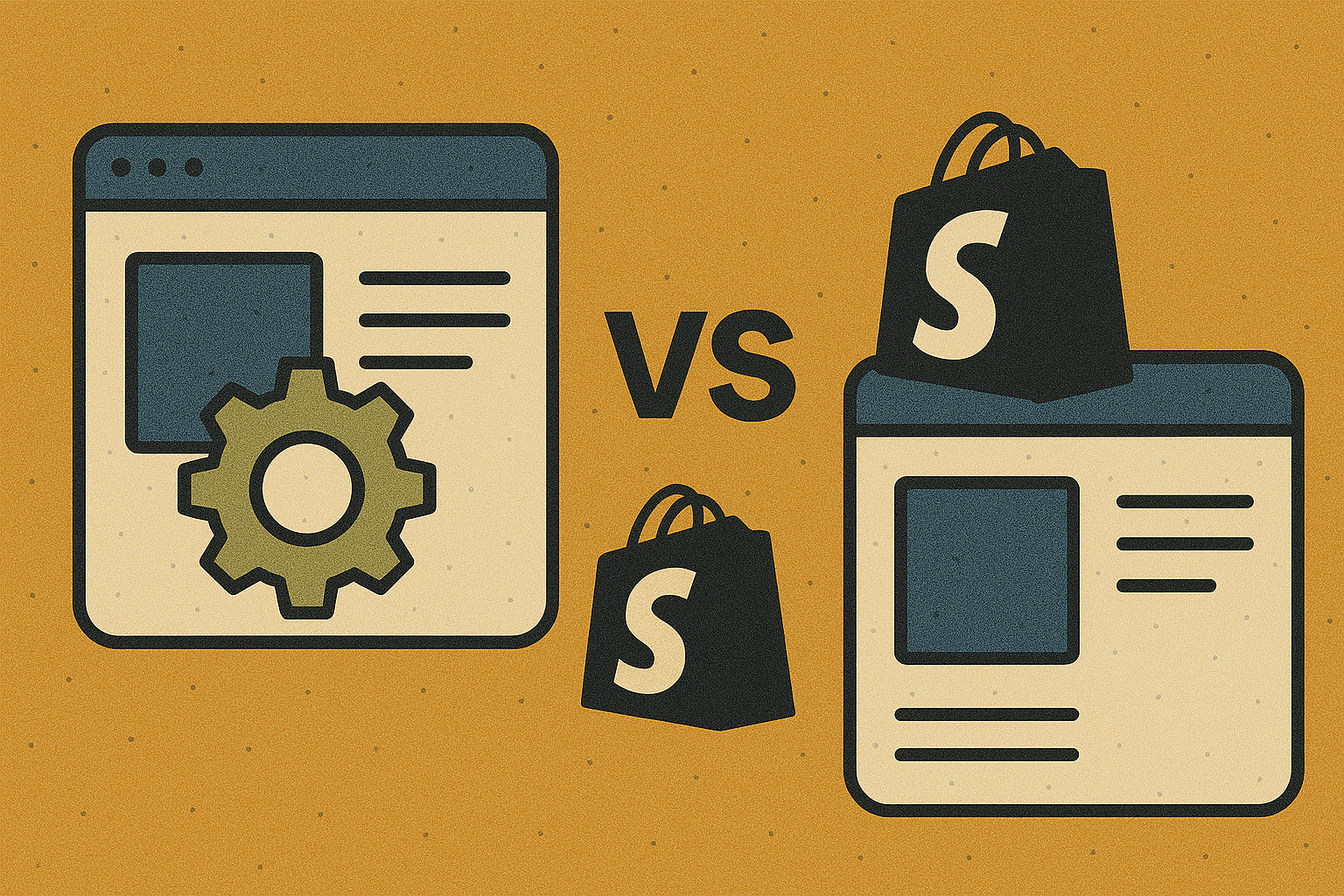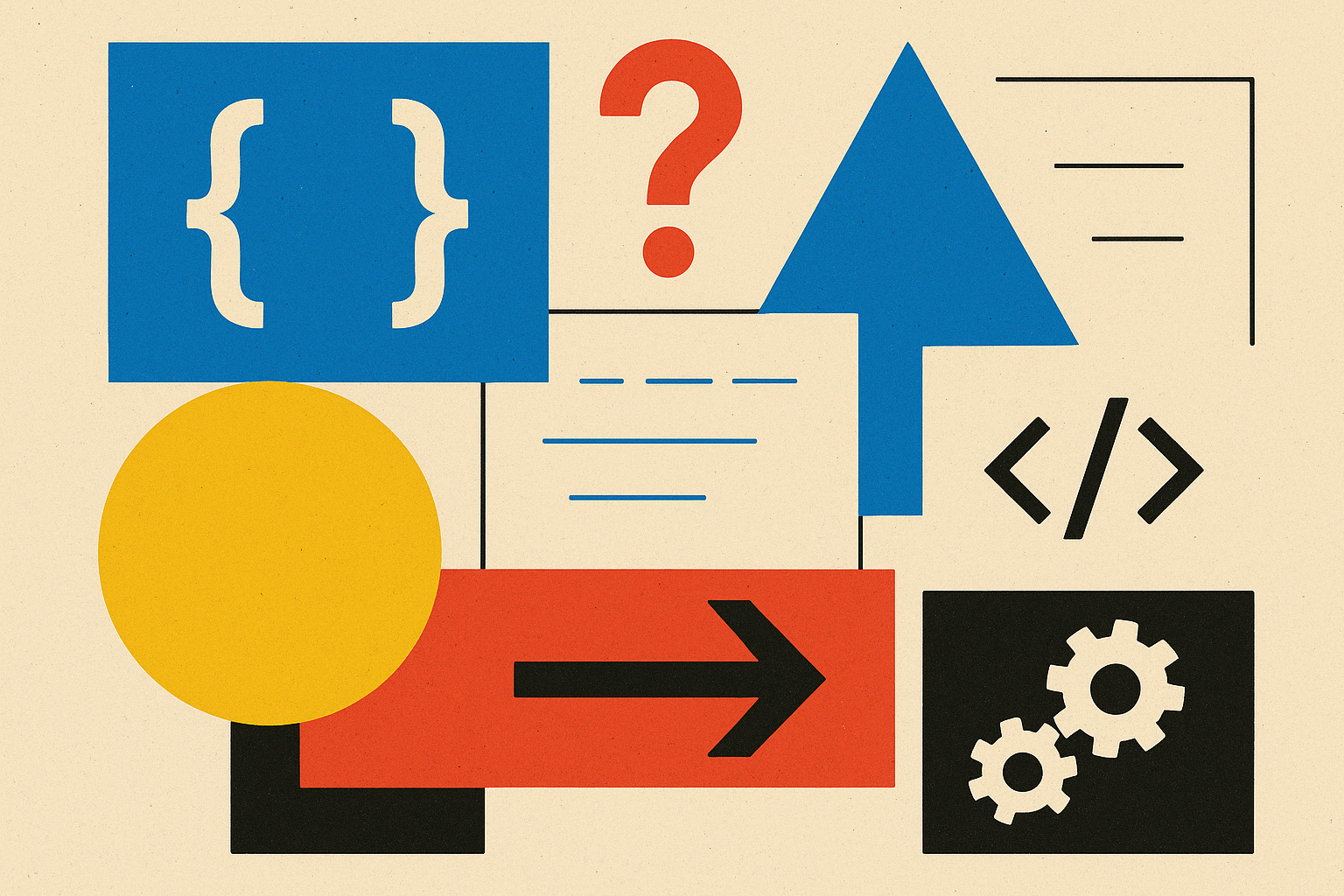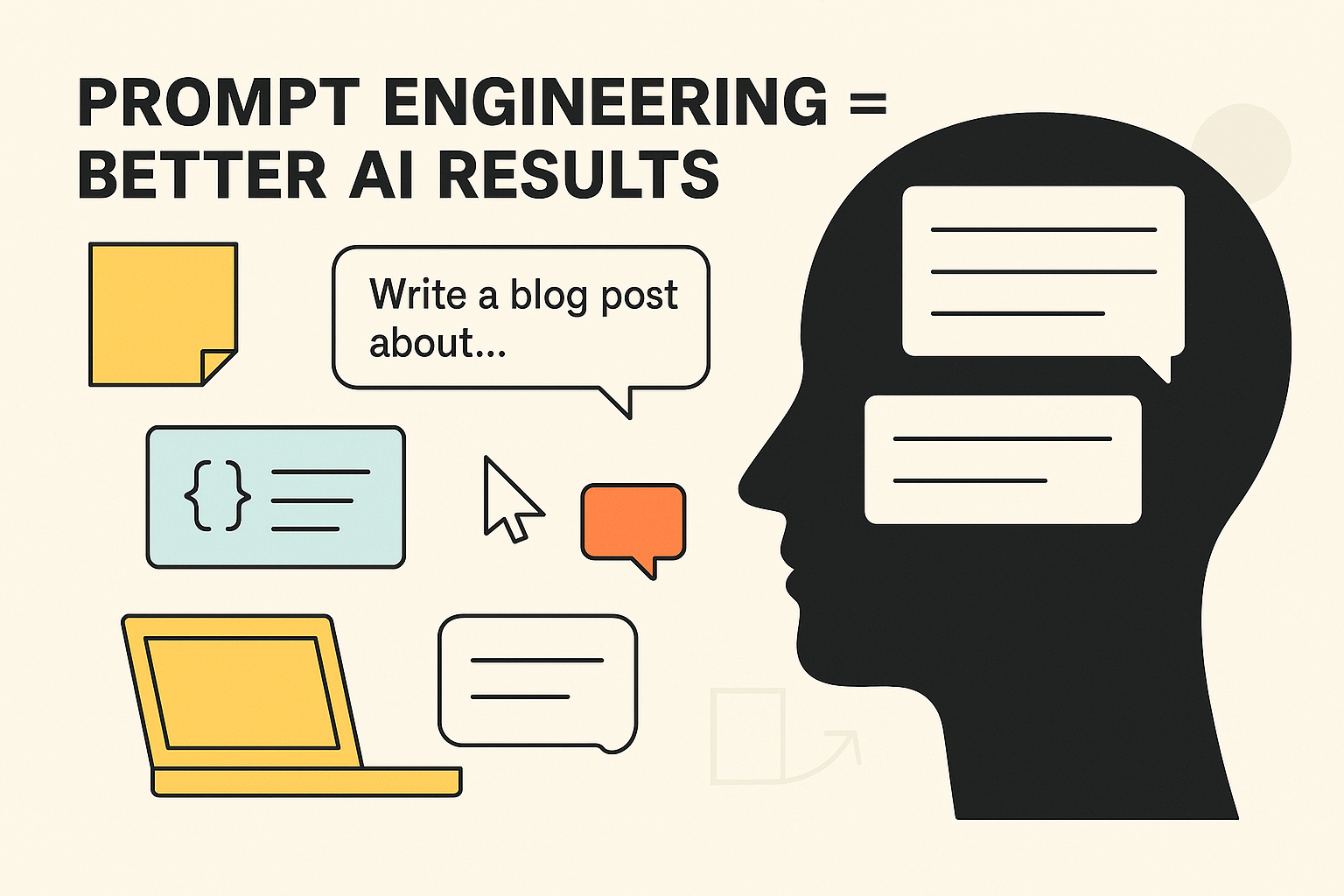25 for 25: The Top Web Design Trends for 2025
Welcome to our “25 for 25” rundown—your go-to guide for the top 25 web design trends shaping 2025. This year’s design ethos is all about interactive storytelling, bold visuals, and human-first experiences. Whether you’re a web dev looking to impress clients or a brand revamping your digital presence, this list is your cheat sheet to staying ahead of the curve.
🚀 Interactive and Immersive Experiences
1. Micro Animations
Micro animations are subtle movements used to guide user behavior and elevate a site’s usability. They show up in places like hover effects on buttons, form input validation, or dynamic tooltips. When done right, these animations feel natural and help users intuitively understand how to interact with your site. They add polish without becoming a distraction, making your UI feel alive.
[Image: A modern e-commerce website UI with micro animations—buttons gently pulsing when hovered over, form inputs with checkmarks sliding into place, and a small tooltip icon bouncing subtly in the corner. Clean, professional design with soft shadows and pastel color palette.]
2. Cursor Animation
Forget the standard pointer—custom cursors are now part of the brand experience. Websites are turning cursors into animated elements that reflect a site’s personality, from trailing particles to interactive morphing shapes. These little details deepen immersion and make every interaction feel unique.
[Image: A sleek portfolio website with a circular cursor that changes size and color as it hovers over elements. It trails a short neon-glow tail, and when clicking on a link, it ripples outward like water. Background is dark with a high-tech aesthetic.]
3. Scroll-Triggered Animations
Scroll-triggered animations activate visual elements as the user scrolls, transforming static pages into interactive experiences. Elements can slide, fade, zoom, or morph into place, revealing content with dramatic effect. This is perfect for storytelling-focused sites and landing pages where each scroll feels like turning a page.
[Image: A storytelling website for a climate change initiative, with content panels that fade in from the sides as the user scrolls. Trees grow from seeds, graphs animate into view, and text appears letter-by-letter. Background has earthy tones and parallax clouds slowly moving.]
4. Experimental Navigation
2025 is giving traditional navigation the finger (respectfully). Instead of dropdown menus and hamburger icons, we’re seeing radial menus, scroll-to-navigate pages, and gesture-driven interactions. These designs prioritize surprise, memorability, and aligning nav with the brand’s vibe.
[Image: A conceptual art site with navigation triggered by mouse movement—when the user hovers near the edge, a radial menu pops out from the corner like a fanned deck of cards. UI is minimalist with monochrome tones, accented by animated line art.]
5. Non-Traditional Scrolling
Scrolling is no longer just up and down. Sites are embracing horizontal scrolling, scroll snapping, and diagonal movement to create immersive user flows. Combined with smart animations, it can feel like navigating a digital storybook or gallery.
[Image: A fashion brand site with horizontal scrolling sections. Each panel displays a model with different outfits as the background shifts in parallax. The scrollbar is custom-designed, with motion blur effects. Visuals are crisp, high-contrast editorial style.]
🎨 Visual Design Elements
6. Futuristic, Sci-Fi Gaming UI Aesthetics
Designs are taking cues straight from the latest sci-fi and gaming interfaces—think glowing edges, glitch transitions, holographic overlays, and neon-accented elements. These UIs often include layered motion graphics, ambient soundscapes, and interactive hover states that mimic in-game HUDs. Perfect for tech-forward startups or any brand aiming to look ahead of its time.
[Image: A website homepage styled like a sci-fi video game menu, with neon-blue and magenta hues, holographic button elements, layered motion UI components, and a slightly dark blurred background with animated circuits pulsing beneath.]
7. Brutalist Design
Brutalism in web design embraces the rough, the raw, and the unapologetically bold. Expect thick borders, oversized typography, and intentionally clunky layouts. It’s the design equivalent of smashing the “pretty” button off your keyboard—minimal styling, high contrast, and lots of attitude.
[Image: A blog homepage using black and white color scheme, massive sans-serif headers, unstyled buttons, monospace body text, and obvious grid lines. The page looks like a raw HTML wireframe but is fully functional and responsive.]
8. Organic Matter
In contrast to the cold digital aesthetic, many designers are leaning into earthy textures, natural color palettes, and flowing, organic shapes. This style mimics the look and feel of physical, natural elements—water, wood, leaves—and helps create a more human, grounded connection with users.
[Image: A landing page for a wellness brand with soft green tones, blob-shaped containers, leafy illustrations, subtle grain texture overlays, and clay-colored CTA buttons. Everything has a soft, handmade look.]
9. UFOs (Unexpected Floating Objects)
UFOs—whimsical floating elements—are popping up across modern designs to add visual intrigue. These gravity-defying shapes float in, rotate, or hover in unpredictable ways, creating a sense of play and dynamism. They often break the grid and challenge conventional layouts in fun ways.
[Image: A hero section with pastel-colored, semi-transparent 3D geometric objects like cubes, blobs, and spheres hovering above the main headline. They slowly rotate and drift like they’re underwater. Background is light, with subtle texture.]
10. Full-Screen Headers
The top of your page is prime real estate, and designers are going big. Full-screen headers often split the screen into a striking image or video on one side, and bold text or call-to-actions on the other. It’s a high-impact way to immediately hook a user.
[Image: A full-screen website hero section with split layout—on the left, oversized serif headline with animated underline, and on the right, a looping lifestyle video showing a person using the product. Clean sans-serif navigation floats at the top.]
11. 3D Websites
3D design isn’t just for portfolios anymore—product demos, data visualizations, and interactive scenes are being rendered in-browser. These elements add a sense of tangibility and depth, giving users something to explore instead of just skim.
[Image: A high-end product landing page with an interactive 3D model of a smartwatch. Users can rotate it, zoom in to see details, and switch colors. Background is minimalist, with soft lighting and ambient shadows on the watch.]
🧱 Layout and Structure
12. Bento Grid / Bento UI
Inspired by Japanese bento boxes, this layout organizes content into clean, modular chunks that feel digestible and organized. Each section or card functions as its own little micro experience—perfect for portfolios, dashboards, or feature-rich homepages. The design supports scalability while keeping things visually cohesive.
[Image: A website dashboard using a bento layout—six colorful rectangular cards arranged in an offset grid with soft drop shadows. Each card contains either an icon, stat, or call-to-action. The layout adjusts fluidly on mobile.]
13. Grid Design (With a Twist)
Grids are evolving from symmetrical, boxy layouts to dynamic, asymmetric designs that surprise and delight. Designers are mixing column spans, layering elements, and breaking boundaries between modules to create layouts that feel fresh without losing structure. These designs bring tension and interest while staying user-friendly.
[Image: A news magazine site layout with an asymmetric grid—featured stories take up two columns while smaller pieces fill in the gaps. Some images extend beyond their grid area for a layered look. Muted color palette with contrasting highlight sections.]
14. Negative Space / White Space
Negative space is no longer just a nice-to-have—it’s the foundation for visual clarity in modern design. By giving elements room to breathe, designers can highlight CTAs, improve readability, and create a sense of calm sophistication. This trend works especially well with high-end brands or content-heavy sites.
[Image: A minimalist product page with ample white space between sections. A central image of a luxury watch is surrounded by short text blocks with lots of padding and no visual clutter. Subtle shadows and muted greys give a premium look.]
🔠 Typography and Color
15. Expressive Typography
Typography is stepping into the spotlight as more than just a vehicle for words—it’s a full-blown design element. Big, loud, animated, and interactive fonts are being used to create mood, hierarchy, and motion. Whether it’s giant serif headers on an editorial site or kinetic typography that bounces with scroll, type is no longer shy.
[Image: A creative agency homepage with oversized animated typography that reacts to scroll—letters stretching and shrinking as users move down the page. Font is a modern serif with high contrast. Background is stark white, allowing the text to dominate.]
16. Color Trends
Colors in 2025 are bold, but thoughtful. We’re seeing high-contrast gradients, unexpected color pairings, and layered transparencies that add dimension and mood. There’s a big shift toward dynamic color palettes that shift between light/dark modes or even change based on user input.
[Image: A web landing page that transitions between a soft purple-to-orange gradient on light mode and a vibrant blue-to-pink neon gradient in dark mode. Buttons and cards subtly glow, and interactive elements shift colors on hover.]
17. Dark Mode and Light Mode
Dual theme modes are expected in 2025, and users love the control. But it’s not just about flipping a switch—it’s about designing both experiences with intention. Good dark mode design doesn’t just invert colors; it rethinks contrast, emotion, and usability.
[Image: A side-by-side comparison of a productivity app’s interface—left side in clean light mode with white and gray tones, right side in deep navy dark mode with glowing accent colors. Both sides feature smooth UI elements and clean typography.]
🧾 Content Presentation
18. Text-Only Websites
Less can be more, and nowhere is that clearer than in the rise of text-only sites. These are lightning-fast, distraction-free environments where content does the heavy lifting. They feel raw and authentic, giving writers, bloggers, and indie devs a unique way to cut through the noise.
[Image: A blog homepage with zero images—just bold headlines, clean paragraphs, and links styled with simple underlines. Black text on white background, with wide margins and monospace headings. Lightning-fast load animation.]
19. Custom Illustrations
Unique illustrations inject personality into your brand. Whether it’s quirky cartoon mascots, hand-drawn diagrams, or fully vectorized scenes, they help create emotional resonance. Bonus points if they’re animated or interactive.
[Image: A software landing page featuring a custom-drawn scene of a developer coding at a desk, surrounded by floating icons and charts. Style is playful and clean, with flat colors and minimal line shading.]
20. Blending Images and Graphics
This trend merges photography with graphic overlays to tell more compelling visual stories. It adds whimsy, context, or contrast—think hand-drawn lines highlighting product features, or collage-style effects that bring static photos to life.
[Image: A product showcase page with a central photo of a coffee mug, enhanced by doodle-style arrows and sparkles pointing out design features. Background uses a layered gradient with grid lines and semi-transparent shapes.]
⚙️ Technical Enhancements
21. Chatbot Design
Chatbots aren’t just functional anymore—they’re characters. Modern bots come with branded personalities, avatars, and seamless UIs that feel like texting a human. Whether for support, sales, or content discovery, they’re now fully integrated into the visual and conversational design of a site.
[Image: A help page featuring a floating chatbot avatar—a cute illustrated robot with blinking eyes—hovering in the bottom corner. The chat window has smooth animations, emoji support, and gradient-styled chat bubbles.]
22. Smart Videos
Video content has gotten smarter—lightweight, silent-by-default, and perfectly looped for engagement without dragging down performance. Great for product demos, background loops, or subtle brand storytelling that plays nicely with mobile and desktop.
[Image: A SaaS product homepage with a looping hero background video showing a user interacting with the software. The video is muted, cropped to fit the section, and fades in softly. Text overlays remain readable thanks to subtle dark gradients.]
23. Anti-Design
This is the chaotic good of design trends—intentionally clashing fonts, weird layouts, bright colors, and raw vibes. It’s rough, rebellious, and surprisingly effective when used strategically. Think of it as digital punk rock.
[Image: A music artist’s website using fluorescent green on black, jagged typewriter fonts, text overlapping images, and glitchy transition effects. Site feels rebellious and raw by design.]
24. Increased Focus on UX/UI
Good design is invisible—but great UX is unforgettable. Designers are obsessing over micro-moments, frictionless flows, and anticipatory UI that just gets what the user wants. The smoother the interaction, the more likely users stick around (and convert).
[Image: A mobile app interface showing a checkout flow—each step is clearly guided with inline tips, smart defaults, and success animations. The design is ultra-clean with high contrast and large tap targets.]
25. Responsive Web Design
Mobile-first isn’t new—but 2025 brings it to every screen size. From foldables to widescreens, responsive design means adapting to all shapes and ratios. Designers are thinking beyond breakpoints and into fluid design that feels custom-built for every user.
[Image: A single webpage displayed across multiple devices—smartphone, tablet, foldable phone, ultra-wide desktop—each showing the same site perfectly adjusted in layout, text size, and interaction model. Background includes light branding elements for continuity.]
Wrapping Up
2025 is proving that web design isn’t just evolving—it’s mutating. Designers are leaning into boldness, immersion, and play, all while balancing accessibility and speed. If you’re looking to stay relevant or just want to flex on your competitors—incorporating some of these trends is a damn good start.
Need help bringing your site into the future? We specialize in building modern, trend-forward websites that don’t just look good—they perform. Hit us up.
[Call-to-action section with a bold CTA button: “Let’s Talk Web Design”]